Sirius XM for iPhone Review


First let’s tackle the two most important aspects of any music app: sound quality, and selection and variety of songs.
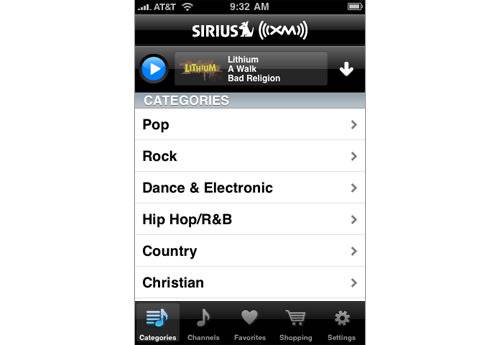
Unfortunately for Sirius XM, sound quality is horrendous. Plugged into my Subaru Outback’s stereo auxiliary jack, I couldn’t turn hard rock songs up loud enough at all. The sound would distort, and there was little to no low-end bass. There was some serious distortion and lossy compression on top of that low fidelity, as well. I switched directly to Slacker and Pandora from Sirius as I was driving, and the noticeable uptick in sound quality was dramatic.
Channel selection hovers around the 100-channel mark. There are 16 pop, 21 rock, 11 hip-hop/R&B/dance, seven country, three Christian, seven jazz/blues, three classical, three Latin, five comedy, and 16 news/talk stations. A number of sports talk stations are also represented, including ESPN Radio, MLB Home Plate and NFL Radio. The big news is that Howard Stern’s channels are not carried on the iPhone app, but are carried online as part of the same subscription package. Personally, I prefer Jason Ellis’ afternoon show on Sirius’ Octane Faction station when I’m in the mood for raunchy radio talk, but that’s just me.
Of course, this is streaming radio, so when you change stations you’re landing wherever the song happens to be. Internet radio apps like Pandora, Slacker and Last.fm start up fresh for every song.
Display and Performance: The other big factors for successful iPhone music apps are ease of use, look and how well it performs. This is where the Sirius XM app holds its own.
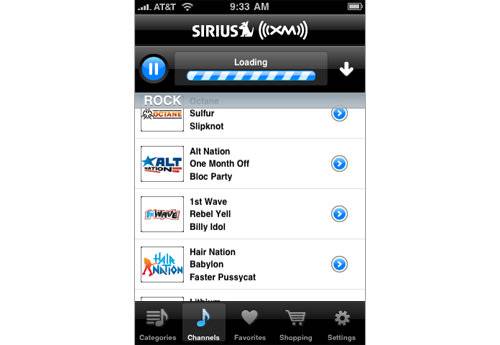
The app loads in about 12 seconds on a 3G network. Launching a channel takes about another three to five seconds. But the nice thing is that switching to a new channel was faster for me, averaging only about three seconds each time. This is much faster than most other music apps I’ve tested, which can take that amount of time to skip songs on the same channel and around 10 seconds to change stations altogether.
During my entire time of testing — about three hours in a car and three hours at a desk — the app never crashed mid-song. It did, however, have issues when first opening and trying to connect to a network on a few occasions in Chicago, which is one of AT&T’s notorious 3G horror areas. In the Chicago suburbs, it never had a problem.
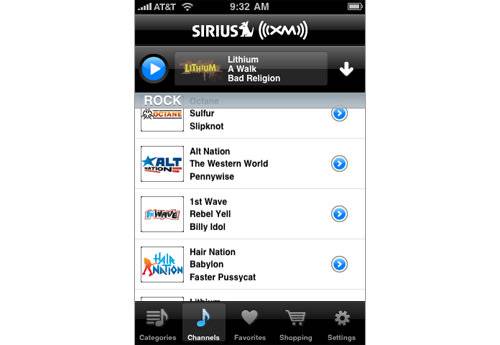
The display and layout of the app is dead simple, with the stations listed by category. Expand the category and you get the station names along with what songs are currently playing. This is terrific for browsing, say 21 rock stations when you’re in the mood for early 1990s Seattle rock. (Let’s not call it “grunge,” shall we?)
Best of all is the use of black type on a white background. This standard of web pages is almost completely absent on the iPhone. Most music apps use a black background with white text, but when the sun is beating through your windshield, black type on white is much more legible.

I would, however, like a better full-screen image for each station, instead of a giant logo. I’d rather the current song playing was that large.
Final Thoughts: The Sirius XM app works extremely well in all ways except the one that counts most to music fans: sound quality. I would like to think that this is something that would be fixed in a future update. Most iPhone apps are upgraded frequently, but given how long it took Sirius XM to come this far, we don’t expect an update to be in its near future.I would only recommend it to those folks who have the Internet subscription already.

Former managing editor David Thomas has a thing for wagons and owns a 2010 Subaru Outback and a 2005 Volkswagen Passat wagon.
Featured stories
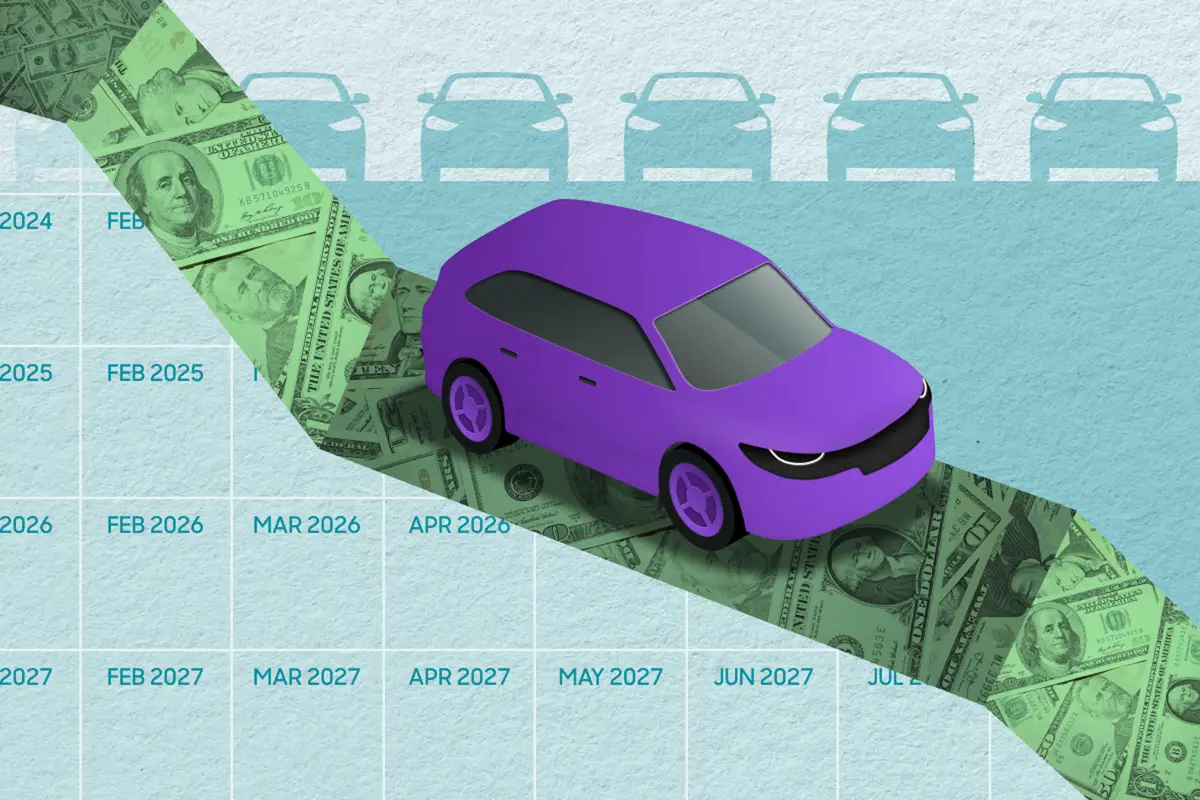
15-Year Car Loans Aren’t a Thing, But Americans Are Getting More Comfortable With Long Loan Terms

2025 Kia Telluride Review: Rougher Roads Ahead



