Video: Chrysler Uconnect
By Cars.com Editors
January 28, 2011
Share
About the video
Cars.com's Joe Bruzek takes a look at the Chrysler Uconnect system in the 2011 Dodge Charger.
Transcript
(rock music) <v Presenter>Cars.com Auto Review. Hi, it's Joe Bruzek from cars.com. Some automakers like Ford and Chrysler are introducing touch screen multimedia systems.
These feature: navigation, iPod control, traffic and weather, all in one package. Now some critics raised the point that they're extremely distracting the drivers only time will tell if that's true but I'm gonna walk you through Chrysler's system on the new Dodge Charger. If you're shopping for a Chrysler, they called there's the Uconnect system. Now it's available in a few different screen sizes. But what we've got in front of us is the big daddy 8.4 system. This is navigation, backup camera and weather, traffic. It's got all the goodies, the screen and the charger is in really good position. It's easy to see and it's within arm's reach. They make very good use of the entire screen. The buttons are big and easy to find. The text is easy to read, and it's really quick to respond. As soon as you hit the button, something happens. So this car is equipped with heated seats up front and heated steering wheel. There are not any buttons, actual buttons that you press to activate those. Everything is on the screen. Now we haven't been a fan of this in let's say my Ford Touch, but this it's executed very well. It's just one button, one button. And the heated seat is on. If you have a massive iPod library, if you've got 80 gigs of your 80 gig iPod filled with music, this system makes it extremely easy to find anything. There's a search feature where you hit search, brings up a keyboard. You can type in whatever you're looking for and it will bring up the results. It's really easy to navigate your iPod. It's almost as intuitive as using your actual device. Uconnect lets you control the entire climate control, heating air conditioning through the screen. Now, if you don't want to do there are redundant controls underneath that are really easy to find just within arm's reach. One of the aspects of my Ford Touch that bothered me was there was no actual tune dial. You had a touch the button either in the microwave like controls or the touch screen and just tap, tap, tap, tap, tap to tune. I'd rather just have a dial I can grab and tune without looking at the road. This has that. It also has a dedicated volume button. Chrysler team went with Garmin to make the navigation system. If you've ever used one of their handheld devices, this will look really familiar. It's really easy to read the touchscreen with the zoom in zoom out is easy to find. And there are features like speed limit of the road your on which will display on the screen and something. I really like when you come up to a corner, it'll zoom in on the road. I really liked the Chrysler's quick touch screens, big texts, easy to navigate. And if I had to choose this would be in my car. <v Presenter>For more car related news, go to cars.com or our blog KickingTires.net.
Featured stories
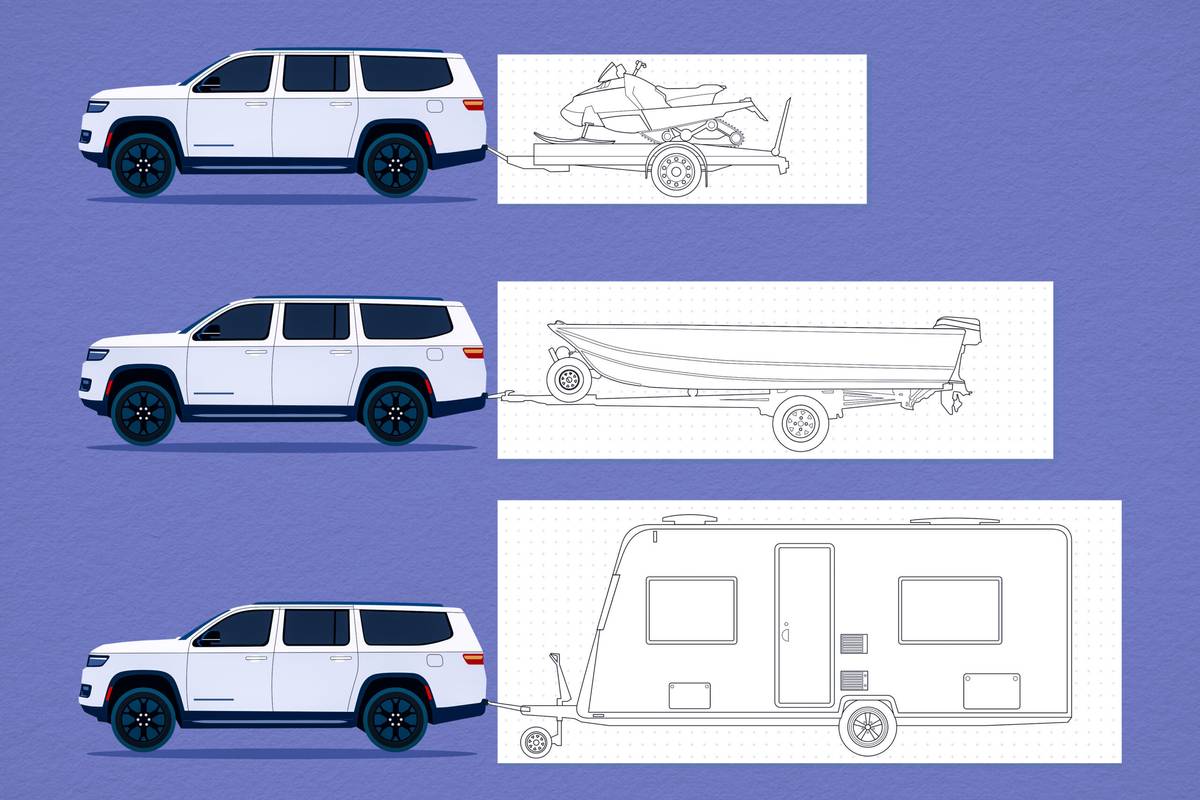
By Robert Duffer
July 11, 2025

By Jared Gall
July 8, 2025

By Jared Gall
June 30, 2025
