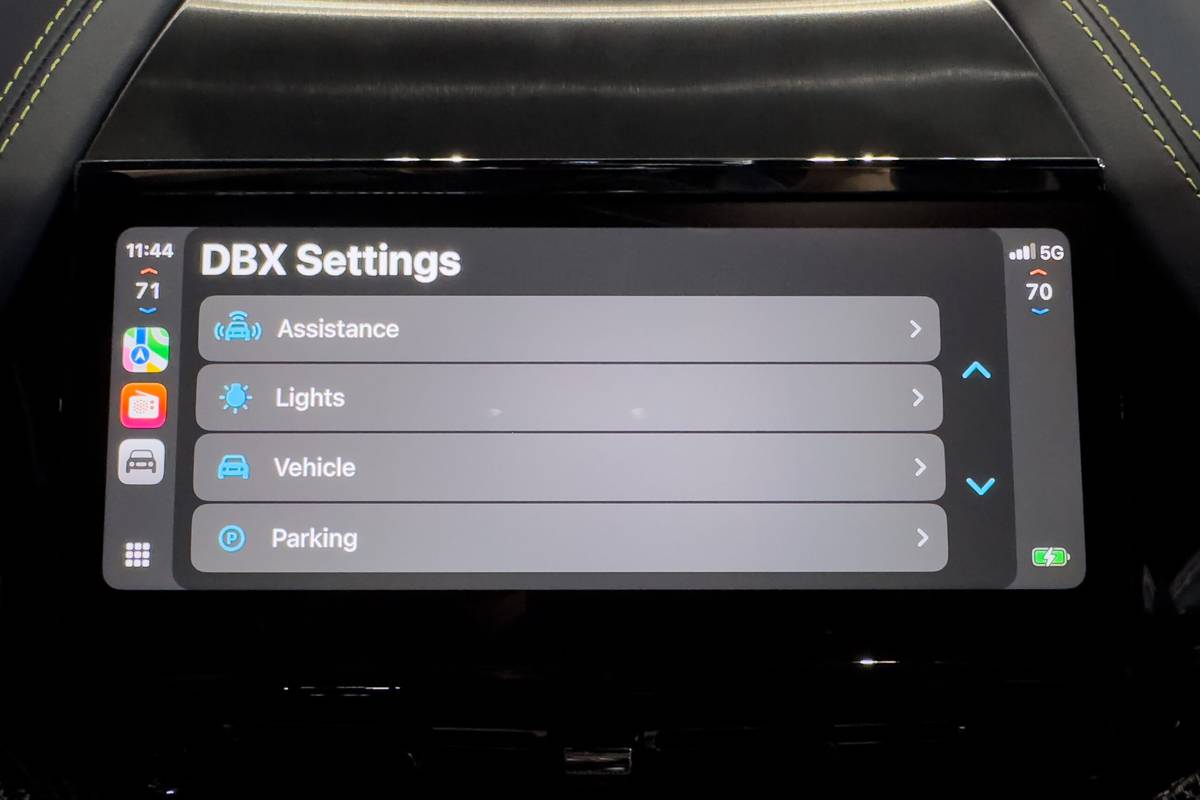Hands-On With Apple CarPlay Ultra: The New Killer App?


More than a decade since Apple CarPlay debuted on the Ferrari FF, the tech giant is ready to roll out the first comprehensive revision of its revolutionary infotainment interface. It’s called CarPlay Ultra, and if you’ve ever wished that you never had to interact with your vehicle’s infotainment beyond the CarPlay wrapper, you better move the 2026 Aston Martin DBX707 to the top of your shopping list.
Related: Apple CarPlay Ultra Gives Your Car’s Screens That iPhone Look and Feel
I kid, of course. Aston’s super-SUV is the first production vehicle to feature the new CarPlay Ultra, but you can expect it to suffuse throughout the industry in the coming years, albeit maybe with less enthusiasm from automakers than the O.G. CarPlay. Five brands that initially committed to the new tech have now dipped out, per the Financial Times: Audi, Mercedes-Benz, Polestar, Renault and Volvo. For now, however, Genesis, Hyundai, Kia and Porsche are still on board for future implementation in addition to Aston Martin extending the system to the rest of its lineup.
What’s New With Apple CarPlay Ultra?
Personalization and integration are CarPlay Ultra’s two key tenets. Whereas the standard CarPlay restricts its interface to the center dash display, CarPlay Ultra expands its reach to the compatible digital driver display, overlaying the manufacturer gauge and info set with Apple’s multimodal take on automotive info gauges.

There are a number of different designs and layouts to choose from, each with a choice of colorways to pick from. (I found Aston’s bespoke Ultra gauge wrapper the most fitting, as the general color, presentation and style fit the DBX’s character more than any of the universal Ultra gauge sets.)
However, I’m still a bit befuddled as to the primary benefit of the extended Ultra driver’s display. Per Aston reps who were on hand at this demo, all notifications are relegated to the center infotainment display, so the CarPlay Ultra gauge cluster is, what, an aesthetic wrapper? If it aims to simplify, the standard Aston display does a good enough job at matching the DBX’s general vibe that I reckon I’d take the manufacturer display over even the Aston-specific CarPlay Ultra layout.
This isn’t a major mark against Apple. I think the suite of available CarPlay Ultra driver displays works well on cars far, far less focused on style than an Aston Martin. Kia and Genesis user interfaces are generally devoid of much character by design, so the CarPlay Ultra driver display makes far more sense in a mass-market EV9 than it does in a $300,000 luxury SUV. At the same time, some resistance from automakers makes complete sense considering the very raison d’etre of CarPlay Ultra is to further limit how automakers can design vehicles’ controls and functions.

How Is CarPlay Ultra Different From Regular CarPlay?
Other than CarPlay Ultra’s full-map display layout, I’m far more interested in the changes made to the center infotainment screen. For the first time ever in Apple CarPlay, you can access climate functions, radio controls and select vehicle settings without having to exit the CarPlay interface. On the DBX, this extends as far as drive mode and lighting settings, which are usually buried deep in the native UI.
More From Cars.com:
- Wireless Apple CarPlay and Android Auto: Where Are They Now?
- Do Apple CarPlay, Android Auto Keep Data From Your Smartphone?
- Apple iOS 17 to Provide Real-Time Charging Station Info to EV Drivers
- Honda to Retrofit Accords With Wireless Smartphone Connection
- How to Get Wireless Apple CarPlay and Android Auto in Your Genesis
I’m of two minds. I really, really dig the climate and setting integration, along with the customization aspects that include color schemes and background art. In the brief time I had with a CarPlay Ultra-equipped DBX, the system worked well and was just as intuitive as all Apple products are. Those familiar with standard CarPlay’s functionality will feel right at home.
On the other hand, I really don’t understand the benefit of CarPlay Ultra’s driver display and empathize with any automaker’s rejection of Apple’s looming hegemony over a driver’s infotainment experience. Then again, I’d say that nearly half of automakers’ extant infotainment architectures are dated, frustrating and bloated. I often find myself frustrated that so many manufacturers can’t simply make menus and UI navigation “as easy as a smartphone.”










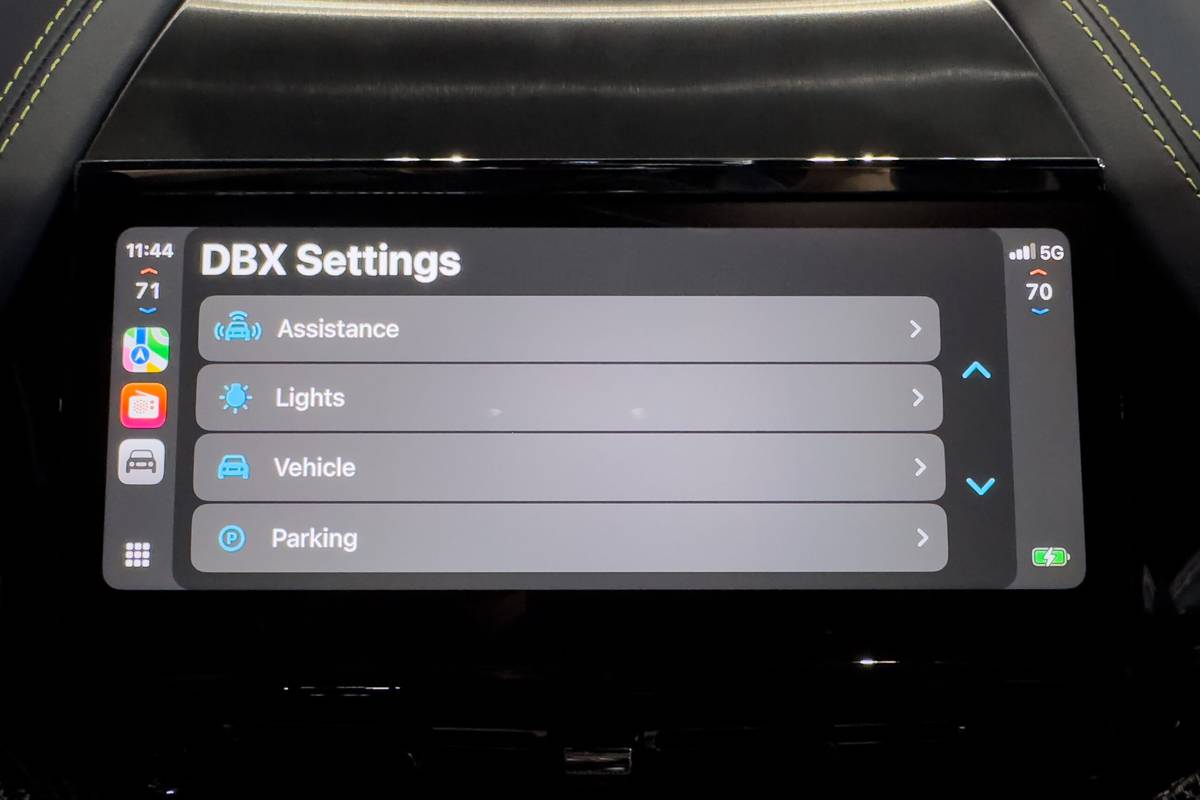















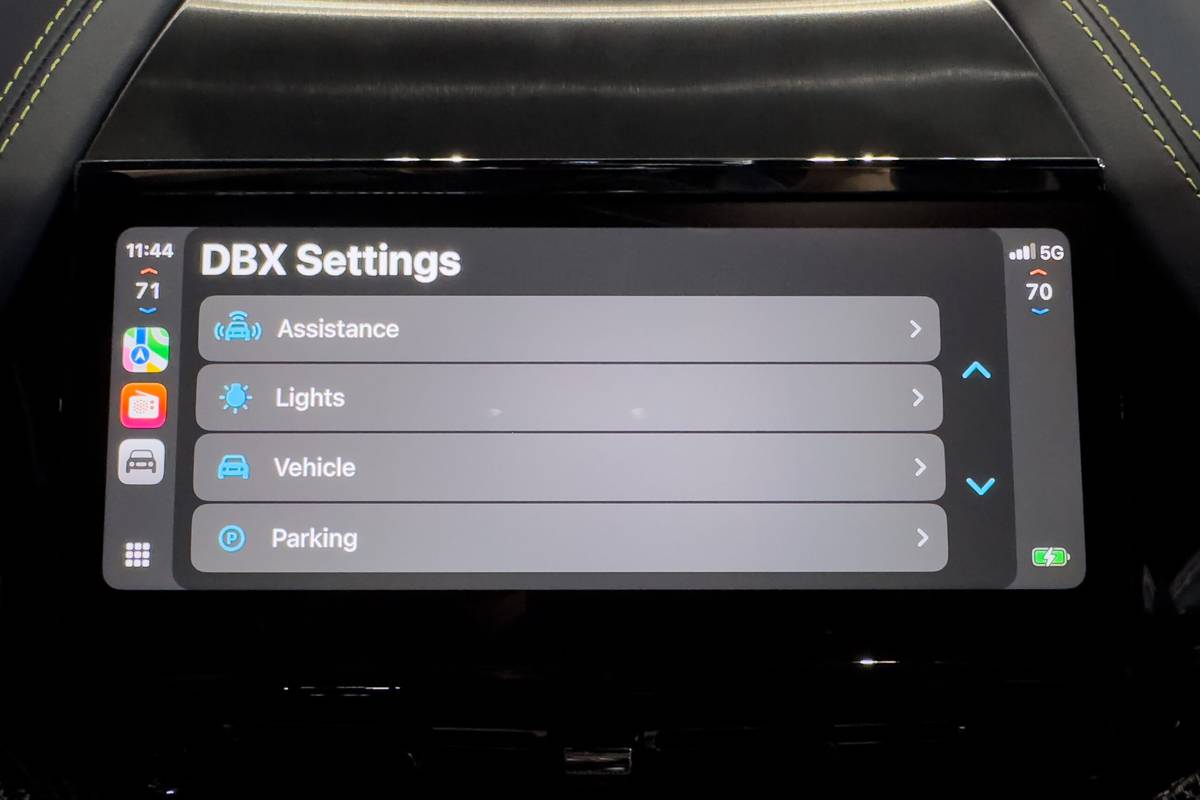





So, I do like CarPlay Ultra, but I need more hands-on experience before I declare this an outright win or just a general improvement over standard CarPlay’s functionality.
For now, I guess that means I have to drive more Aston Martins. What a drag!
Related Video:
Cars.com’s Editorial department is your source for automotive news and reviews. In line with Cars.com’s long-standing ethics policy, editors and reviewers don’t accept gifts or free trips from automakers. The Editorial department is independent of Cars.com’s advertising, sales and sponsored content departments.

Conner Golden joined Cars.com in 2023 as an experienced writer and editor with almost a decade of content creation and management in the automotive and tech industries. He lives in the Los Angeles area.
Featured stories
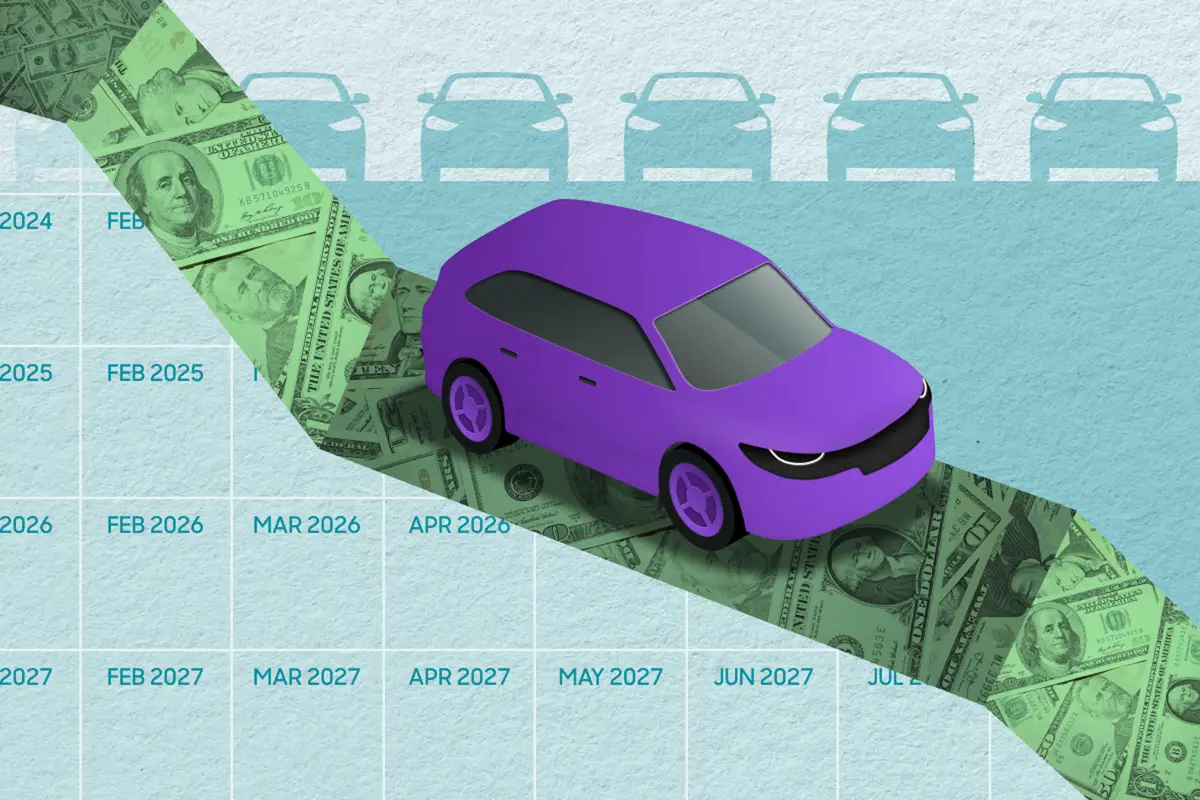
15-Year Car Loans Aren’t a Thing, But Americans Are Getting More Comfortable With Long Loan Terms

2025 Kia Telluride Review: Rougher Roads Ahead