Video: Lexus Remote Touch System
By Cars.com Editors
August 10, 2009
Share
About the video
Cars.com's Joe Wiesenfelder takes a look at the Lexus Remote Touch System in the 2010 Lexus RX 350.
Transcript
<v Presenter>Cars.com Auto Review. Hi, I'm Joe Wiesenfelder of cars.com. I'm gonna show you the latest in multimedia interfaces. This is in a Lexus, a 2010 RX 350 but it's the system they're using across the line.
Now for a long time, there've been touchscreen controls for navigation and other functions in the car or just screens with buttons along the side. What they've done now is they're trying to get the screen closer to the driver's line of sight. So it is now farther forward and higher so you can't reach it, it can't be a touchscreen. So the manufacturers have gone towards some kind of controller here. Now there's some key elements to any of these controllers. One is a pointing device. In this case, it's something like a joystick. And then you've got an enter button which it has on either side and then a menu button that brings you to the root menu. And in this one, a separate button for the map which is great because you can go back and forth and here's a little toggle switch which lets you cycle through some stuff and mainly zoom the map. I have to say so far, this is my favorite cause your hand just kind of rests on it and you move this around pretty easily and what's most interesting is what happens on the screen. Now one of the interesting things is that no matter what is on the menu, there's a little tactile feedback in the pointing device here. You actually feel it pop from one button to another. So it's almost like a knob with detent with it a little click, click, click but it'll only click in certain areas of the screen where there's a button. Now BMW did this originally with iDrive. And when he turned the knob, if there are only two choices for example, it would click to one and then it wouldn't let you move anymore. Now there's a purpose for that. And in iDrive it was to distract you from the fact that the menus sucked, they sucked. Fortunately here it does more than that. It really allows you to look at the screen a little bit less 'cause you're feeling you're seeing the button and you're feeling it pop in there. You don't have to concentrate as much on the screen. Whatever you have on the screen, you can hit the menu button and it brings you to this very simple main menu with a few different selections on it and the arrow which I've adjusted to be large so you can see it will jump from one button to another. And as I mentioned, you also feel it in the pointing device which is really cool. Now you hit the enter button on the side, you get more choices. Again, it pops in and out. Now one thing that I'm a little disappointed in is there's no back button. You'd have to use this thing up here. Now in some systems they've added back buttons even an iDrive. Now, one thing I think is an improvement over the knob based systems is you get, when you enter an address or a point of interest, you get a full keyboard here. It's either in the QWERTY keyboard style or ABC alphabetical. And you can go from one letter to another pop, pop, pop whereas with the German systems with the knob, you're just rotating it and you're cycling through, I'm not wild about that. So I actually like touchscreens best. I mean maybe I'm just a caveman but I like see button, push button. I mean nothing's faster to me than that but if the manufacturers are gonna move their screens out of the way where you can't reach them, I think the Lexus remote touch system is definitely my favorite so far way better than scrolling through menus with a knob. <v Presenter>For more car related news, go to cars.com or our blog kickingtires.net.
Featured stories

By Jared Gall
June 27, 2025

By Jennifer Geiger
June 25, 2025
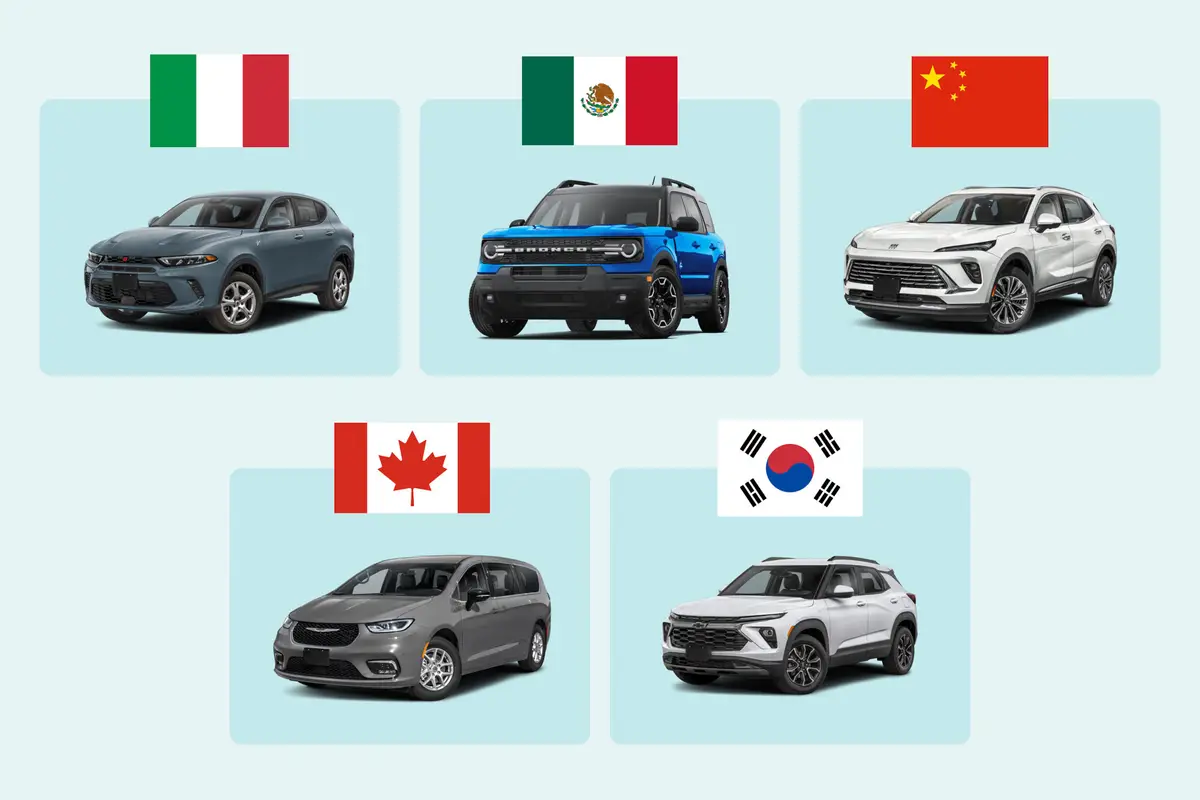
By Patrick Masterson
June 17, 2025
