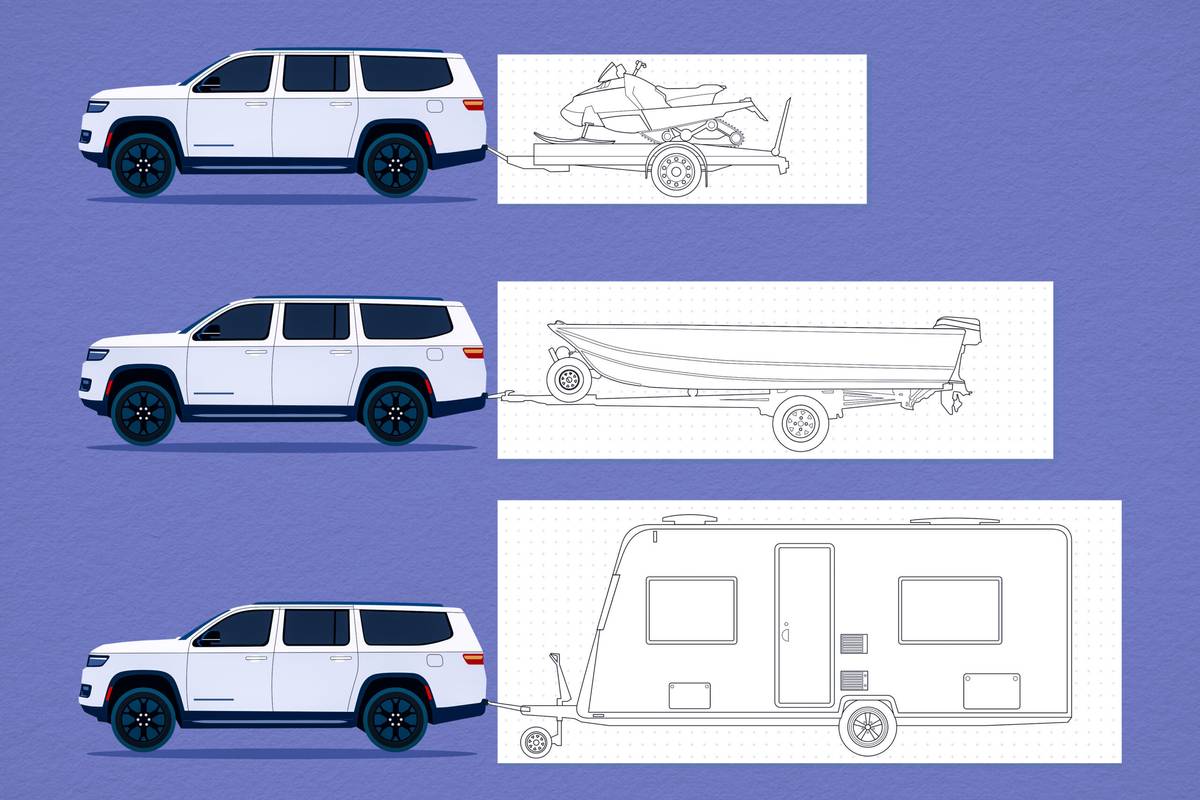Hyundai Blue Link: Hits and Misses on the 2020 Palisade


We got a feel for Hyundai’s Blue Link telematics system last year when we tested Connected Services, the version in our long-term G70 sports sedan from Hyundai’s Genesis luxury brand. We spent some more time with the system recently in our Best of 2020-winning Hyundai Palisade.
While the Hyundai and Genesis systems have similar capabilities, the MyHyundai app is more evolved and performed better than the Genesis app, which we last tested a year ago. Still, we did encounter a few hiccups with Blue Link, including a strange error with the MyHyundai owner’s portal website.
Related: CSI: Car Smell Investigation, 2020 Hyundai Palisade Edition
What Is Hyundai Blue Link?
Blue Link lets you communicate with your car and control certain features from your smartphone, computer or virtual assistant. The system also lets your car issue communications in certain situations, such as emergencies. Hyundai offers three Blue Link packages — Remote, Guidance and Connected Care — and our 2020 Palisade Limited trim level came with a three-year trial of all three (Blue Link is optional on the mid-level SEL trim).
Here’s a more detailed look at each of the three services, and our experiences using them.
- ${price_badge()}
- ${ami_badge()}
- ${battery_badge()}${ev_report_link()}
- ${hot_car_badge()}
- ${award_badge()}
- ${cpo_badge()}
${price_badge_description}
${ami_badge_description}
The EV Battery Rating is based on this vehicle's current expected range relative to the vehicles expected range when new. ${battery_badge_text}
Certified cars are manufacturer warrantied and typically go through a rigorous multi-point inspection.
This car is likely to sell soon based on the price, features, and condition.
${award_blurb}
${award_two_blurb}
Shop the 2020 Hyundai Palisade near you


Remote Package
The Remote Package lets you do things like remotely lock and unlock the doors, start the vehicle, check your car’s status, find its location and, if it’s been stolen, help recover it.
In the time we’ve owned our Palisade, the most popular feature by far has been remote start. However, unlike our previous long-term G70, which didn’t have a line-of-sight remote start on its key fob, SEL and Limited trims of the 2020 Palisade do have key-fob-based remote start.

While we like the long-range capability of the Blue Link-based remote-start feature — along with the ability to create different remote-start profiles in the MyHyundai app — is it worth nearly $20 a month (or a little less than $200 for a year) once the free trial is over? That’s the price for the Remote and Connected Care packages, the latter of which Hyundai requires to use the Remote or Guidance packages. With a free, albeit less capable, remote-start system on their key fob, the answer for many owners is probably not.
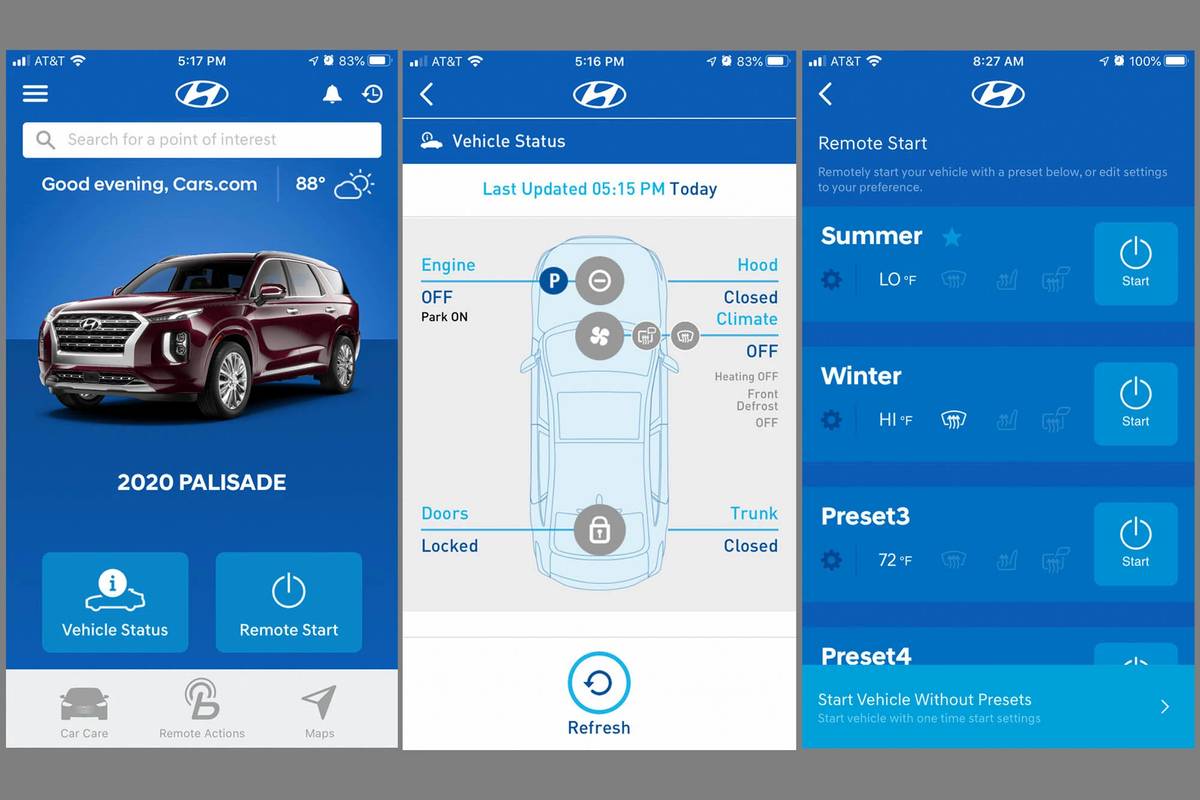
Guidance Package
The Guidance Package is $9.90 a month (or $99 for a year) after the initial trial, and it lets you search for destinations using Hyundai’s website portal or app and send them to the Palisade’s navigation system. It also supplies weather and speed-camera information. It wasn’t hard to send destinations to our Palisade, but we encountered a strange error when doing this with the website portal.
On a whim, I entered Walt Disney World in the destination search, thinking it’d be somewhere a family might want to road-trip to once the coronavirus pandemic is in the rearview mirror. The portal displayed the Florida address for the theme park, but the accompanying map had a pin over Southern California rather than the Sunshine State. The pin was in the vicinity of Disneyland, but it wasn’t exactly over the location of the Anaheim, Calif., theme park, either. What’s more, the Palisade’s navigation system didn’t catch the error; once the destination had been selected, it started a route to California. Interestingly, the same destination search in the MyHyundai app didn’t have this problem.
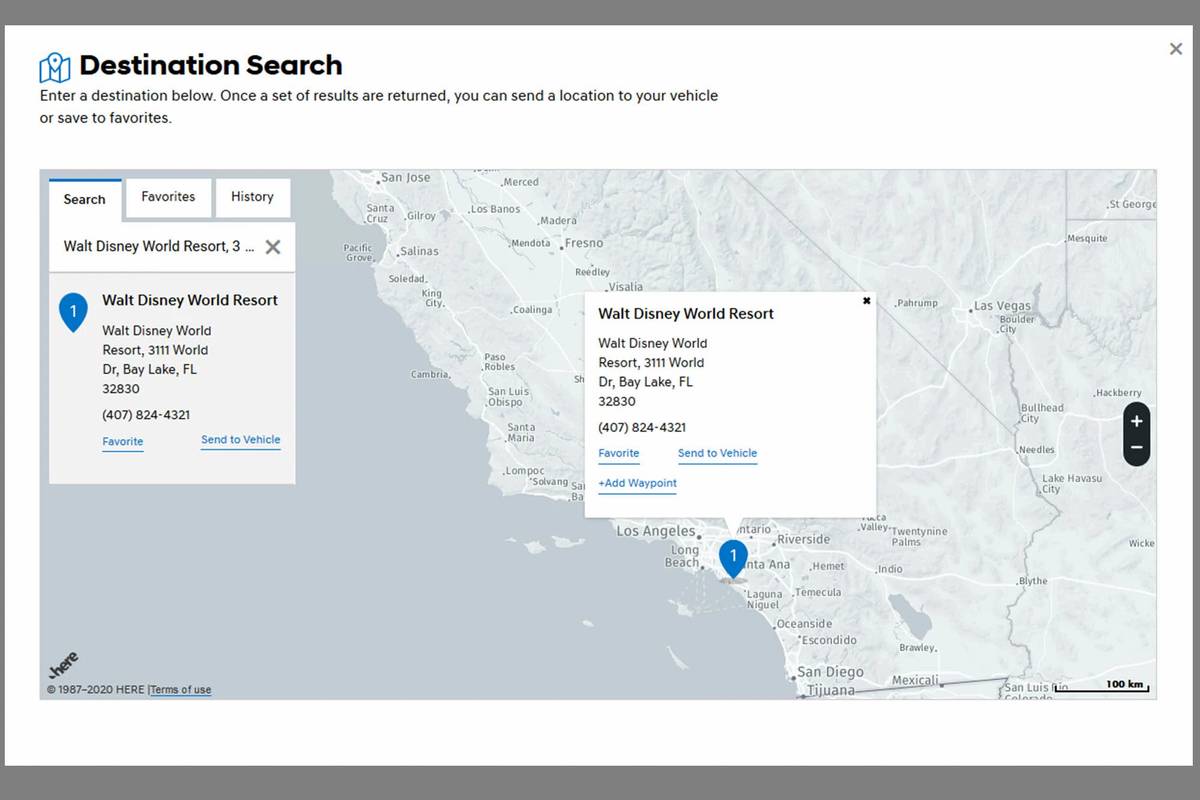
While we don’t think it would take long for a driver who isn’t Lloyd Christmas to realize the navigation system wasn’t routing them to Disney World, the glitch was troubling nonetheless. We described the problem to Hyundai, and the automaker informed us it was due to a software error affecting all destination searches performed from the website portal. The issue has since been fixed.
From a convenience standpoint, being able to send directions to your car is not a great leap if you already use a navigation app that’s supported by Apple CarPlay or Android Auto. Both smartphone connectivity interfaces are standard on the Palisade.
More From Cars.com:
- How Well Do the 2020 Hyundai Palisade’s Safety and Driver-Assist Features Work?
- What Does It Cost to Replace Wheels and Tires on a Hyundai Palisade?
- 2020 Hyundai Palisade Vs. 2020 Toyota Highlander: Family SUVs Duke It Out
- Cars.com’s 2020 Hyundai Palisade: Here’s What Our First Service Visit Cost
- Shop for a 2020 Hyundai Palisade
Connected Care Package
Like the Remote and Guidance packages, the Connected Care Package is priced at $9.90 a month (or $99 for a year) after the initial trial period. Many features in this package are ones you hope to never use — things like automatic collision notification and emergency assistance. Other features, like maintenance alerts and monthly vehicle health reports, can help you stay current with vehicle maintenance.
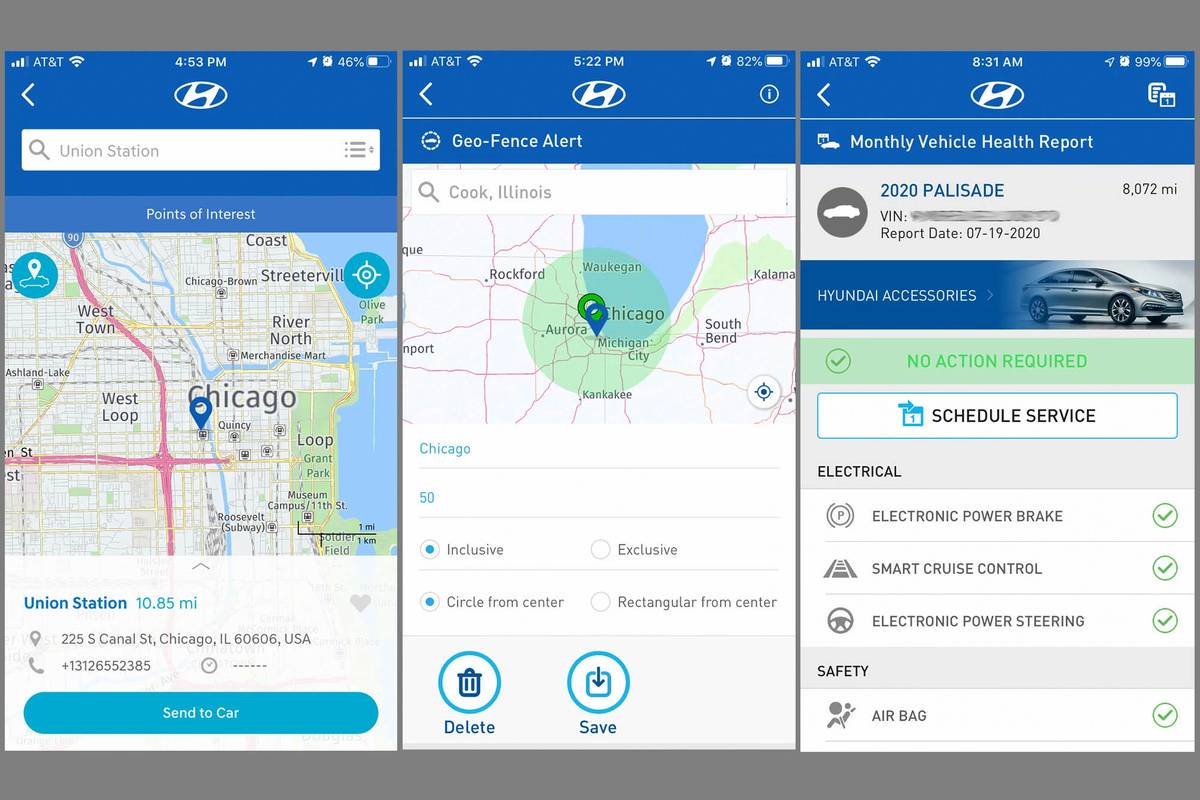
MyHyundai App
Overall, the performance of the MyHyundai app is good; it’s responsive, with minimal lag when switching between menus. The app will also confirm on its home screen whether a certain feature, like a remote unlock, was successful, which should provide a little extra peace of mind when you can’t see your vehicle.
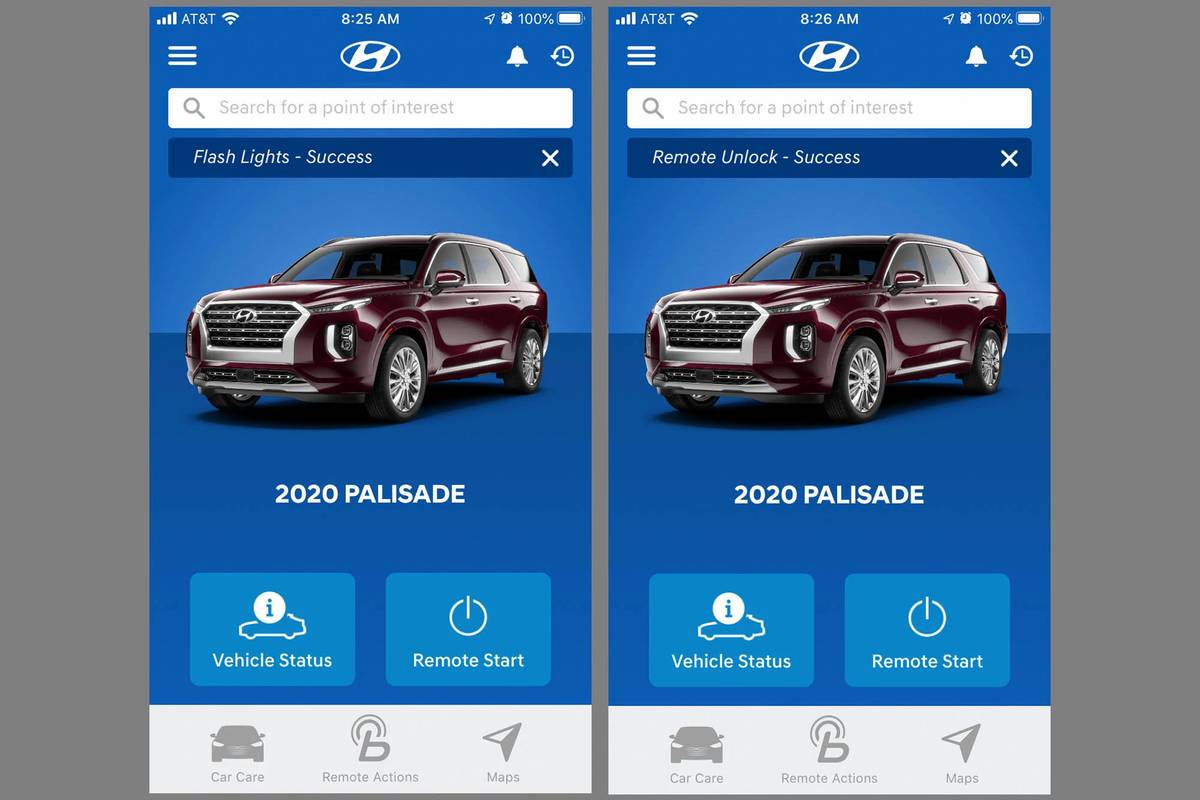
Completing tasks that involved communication with our Palisade ranged from 5 seconds to refresh the location of the SUV using the Car Finder feature to 22 seconds to update the Vehicle Status screen. These times were recorded when our phone was on a home Wi-Fi connection, but we also encountered an intermittent secure sockets layer error when using the app on a Wi-Fi connection; it went away after reverting to a cellular data connection. For our test, we ran version 4.2.26 of the MyHyundai app on an iPhone 8.
The Blue Link Verdict
The Blue Link user experience is mostly good, and the three-year free trial means those who lease a new Hyundai likely won’t have to think about whether to pay for any of the features when they expire. Our typical turnover of long-term test cars means we won’t hit the end of the free trial, either, but if we did, it’d be difficult to justify re-upping our Blue Link subscription. With our most used Blue Link feature — remote start — also on the Palisade’s key fob, and CarPlay and Android Auto an alternative on-the-go navigation option, there wouldn’t be many features we’d miss.
Related Video:
Cars.com’s Editorial department is your source for automotive news and reviews. In line with Cars.com’s long-standing ethics policy, editors and reviewers don’t accept gifts or free trips from automakers. The Editorial department is independent of Cars.com’s advertising, sales and sponsored content departments.

Mike Hanley has more than 20 years of experience reporting on the auto industry. His primary focus is new vehicles, and he's currently a Senior Road Test Editor overseeing expert car reviews and comparison tests. He previously managed Editorial content in the Cars.com Research section.
Featured stories