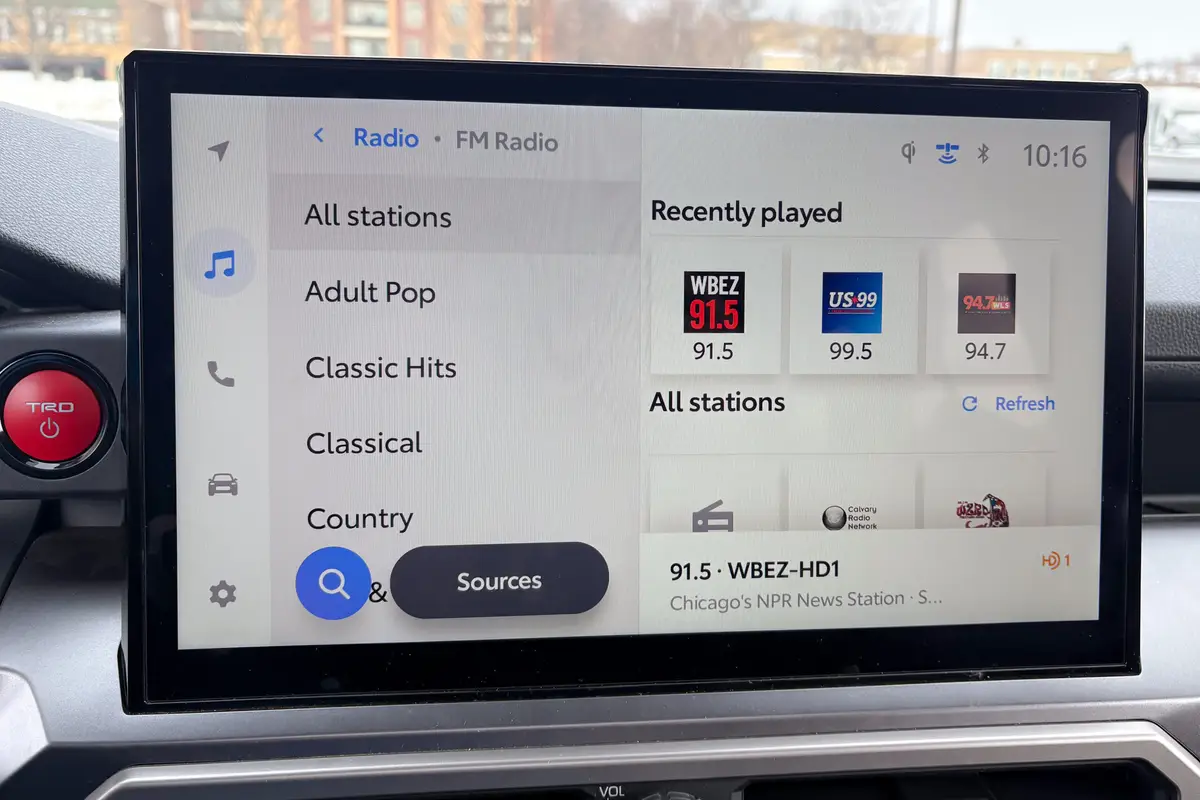Advertising Guidelines
| Creative size | Max. initial load | Host-initiated subload | Max. initial file requests | Max CPU | Creative expansion | Expanded size (WxH) | Max. animation sequence | Max. animation loops | In-banner video |
|---|---|---|---|---|---|---|---|---|---|
| 160×600 | 200 KB | 300 KB | 10 | 30% | User-initated leftward expansion only | 600×600 | 15 seconds | 3 (within 15 seconds) | Not supported |
| 180×150 | 200 KB | 300 KB | 10 | 30% | Not allowed | N/A | Not supported | N/A | Not supported |
| 300×250 | 50 KB (cross-platform) 200 KB (desktop only) |
300 KB | 10 | 30% | *Not allowed on SRP, VDP, or Mobile Apps *User-initiated leftward expansion allowed elsewhere |
600×250 | 15 seconds
Not supported on mobile |
3 (within 15 secs.) – where supported | User-initiated video (24 fps) allowed on expansion |
| 300×600 | 200 KB | 400 KB | 10 | 30% | Not allowed | N/A | 15 seconds | 3 (within 15 seconds) | Not supported |
| 320×50 | 50 KB | 300 KB | 10 | 30% | Not allowed | N/A | 15 seconds | 3 (within 15 seconds) | Not supported |
| 728×90 | 200 KB | 300 KB | 10 | 30% | *Not allowed on SRP or VDP *User-initiated downward expansion allowed elsewhere |
728×315 | 15 seconds | 3 (within 15 seconds) | User-initiated video (24 fps) allowed on expansion |
| 970×66 | 200 KB | 300 KB | 10 | 30% | User-initiated downward expansion only | 970×415 | 15 seconds | 3 (within 15 seconds) | User-initiated video (24 fps) allowed on expansion |
| 970×90 | 200 KB | 400 KB | 10 | 30% | User-initiated downward expansion only | 970×250 | 15 seconds | 3 (within 15 seconds) | User-initiated video (24 fps) allowed on expansion |
| 970×250 | 250 KB | 500 KB | 10 | 30% | Not allowed | N/A | 15 seconds | 3 (within 15 seconds) | Not supported |
Version 2018.03; updated 07 September 2018
Terms of these specifications can change depending on advertiser and technical feedback, as well as updated market guidance.
Contents
General Guidelines
• Lead time for standard IAB banners: Five (5) business days
• Ad unit content must not mimic Cars.com site content and must have a one-pixel black border when the background is white.
• Creative may not interfere with other computer applications or other components of the Cars.com page.
• Content referencing Cars.com’s direct competitors is prohibited. Requests to include references to indirect competitors will be treated case-by-case as an exception. Ask your Cars.com Campaign Manager for details.
• All creative is subject to final approval by Cars.com.
• All campaigns go live at midnight (ET) on the scheduled start date. There are no exceptions.
Expanded Units
• A close button is required for the expanded creative pane in the upper right corner.
• Expanded banner elements must maintain the prescribed Z-index range (0-4,999).
In-banner Video
• Auto-play video is not supported.
• Video may omit controls until user initiates interaction (e.g. on mouse-over).
• Upon user interaction, video controls must include Play, Pause, Mute or volume control to zero (0) output.
Click Strategy
• For IAB banners, clicks may direct users to a device-optimized page on the client’s (advertiser’s) website.
• Creatives must employ the target=_blank attribute (or similar) for click-outs to spawn a new tab or browser window (depending on user preference settings).
• CTA (call-to-action) should be clearly displayed. When animation is present, render the CTA early in the animation sequence to promote user interaction.
Native Units
In general, native units on Cars.com require context-specific data elements. Click here for a copy of our native ad spec, or contact your Cars.com Campaign Manager for more information.
For impression tracking, please supply a 1×1 pixel (.gif). If click tracking is also requested, supply two impression pixels for units that will click internal to Cars.com. For external clicks, a click-command or URL may be supplied.
Additional Notes
1. File weight calculation: All files for the ad, including supporting files, libraries, style sheets, etc., must be included as part of the maximum file weight calculation for all file limits load.
2. Frame rate applies to video only. JS and CSS animations don’t have a frame-rate, per se. 24fps video is recommended to ensure smooth playback on older monitors. A 30fps rate is acceptable, but is not optimal for 100% of users.
3. The maximum CPU usage specification is a guideline based entirely on IAB recommendations. We have not established our own benchmarks. However, we may use consistent CPU violations as a bellwether for broader creative issues, and we reserve the right to remove ads from our site if they are found to harm page load or user experience.
Featured stories