Hands-Free Speech Apps Have Yet to Deliver
When you think about it, there are huge gaps in what smartphones can do for us (notwithstanding “We’ve got an app for that” marketing campaigns). One such gap is speech-to-text and text-to-speech applications. These would theoretically allow drivers to send and receive email and text messages safely without taking their eyes off the road. I took one side of the divide, only wanting to receive all the information I’m missing while driving, before tackling dictation. Yes, many applications can do only one or the other.
The apps are out there, but you have to look hard. And having looked hard, I can tell you that a lot of apps — iPhone and otherwise — coyly state they can read email when what the developers really mean is, the apps read your email aloud before you send it out, or some variation of that.
You can talk about “obvious” or “natural” apps for drivers with smartphones, but with the exception of GPS software, I mostly want an app that will read aloud my incoming messages, attachments and documents, preferably processing it all on my iPhone.
Right now, the market is a list of ingredients waiting for a cake boss. They all offer some utility but obviously don’t have the seamless integration of a system like Ford’s Sync. We check out how the rest measure up below. If you have a recommendation for us, leave it in the comment section.
Voice Assist
The most robust system is Voice Assist, which isn’t an iPhone app at all. It works with any phone — you dial a number to log in and access any email and text accounts you list with the monthly service. It’ll read an unlimited amount of email and texts and take dictation like a secretary in “Mad Men.”
It has voice-dial, and it will retrieve numbers from your contacts at your request, for $4.95 per month. Like all text-to-speech software, the simulated voice sounds like someone talking with a mouthful of marbles. Still, it’s a great example of this type of service, despite the late-night TV-esque videos.
Watch this particular video on the site to see how it works. Pay particular attention around the 32-second mark when the boss shows his dorky approval.
Web Reader 2.1 can read some email to you, though it isn’t an actual email reader. It reads Web content (in a surprisingly clear voice), including Gmail, Yahoo, Facebook and Twitter pages. But you have to open each email yourself and then have it read to you. It does not allow you to speak or direct it easily to the next piece of mail. You will have to use your hands and look at the iPhone instead of the road.
It’s a pretty good deal at $1.99, but it’s impractical for use while driving. Plus, there’s no way to dictate a response.
IReader Text to Speech costs half of what you’d pay for Web Reader, and it’s half as useful. IReader will read anything to you so long as you cut and paste the content into a text window and as long as you don’t want to hear anything longer than 3,000 characters — not words, 3,000 characters. Again, you can only listen.
Speak It
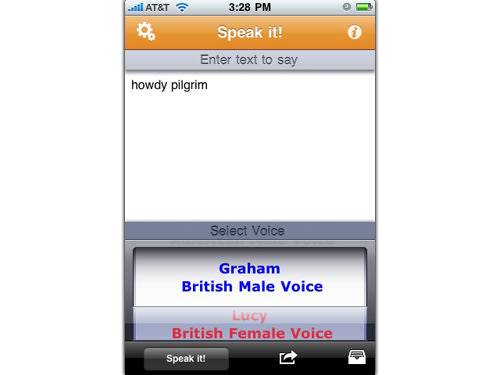
Speak It has a smooth interface and four marbly voices that also will read any text you paste into its screen. But you can email the audio files that you create to someone who — this is the funny part — can email you their own Speak It file that would be unreadable to your Speak It app. All for $1.99.
Read It is a paste-and-recite app, too. It might do more, but it behaved very erratically, with the text field flying off the screen. Again, I’m not sure, but I think you have to close the app and restart with each new document that you want read. Read It is free, but still. This is sloppy.
TXT’nDrive Pro
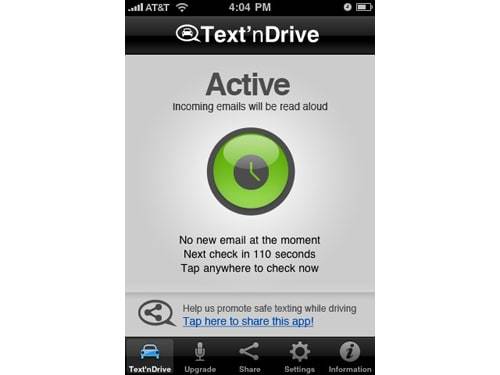
TXT’nDrive Pro moves in the right direction, but it still can’t deliver. It will read up to 450 words of an email and let you speak a reply. For $20. Four-hundred-and-fifty words? My editor is still questioning my parentage until 500 words. The really important curses start at about 750. Also, TXT’nDrive can be very slow at reading incoming email sometimes. A free version is available, but it reads just 45 words.
Talk2Us
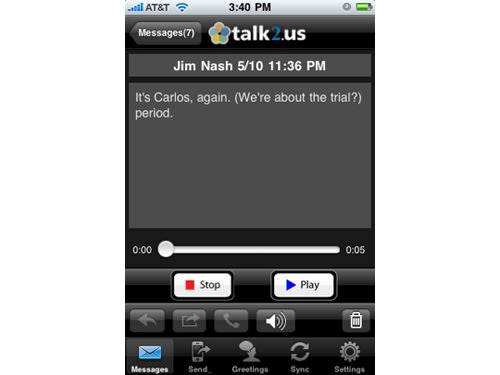
Also showing promise is Talk2Us. You create a voicemail message that’s delivered like a phone call, with an automated pair of mechanical voices announcing your message. Then it arrives as a text message with what the server-based software thought you said. In one case, I said, “Let’s try this again. What about the trial period?” The text heard: “It’s Carlos, again. (We’re about the trial?) period.” Intriguing. Titillating, even. But incorrect.
Another problem with Talk2Us is how it’s positioned. It’s a free iTunes App Store download, but some services are free for a vague trial period. “Transcription” services will cost money after that, but what transcription services? The whole app seems like a transcription service.
Summary
Voice Assist turned out to be the best bet, if for no other reason than I want to picture my boss sitting with other underlings, getting my good news via the service and showing the world’s weakest thumbs-up.
But I’ll probably wait for this technology to mature before using it on a regular basis. Google’s got top people working on it I hear, and senior editor David Thomas was impressed with the navigation system on Android phones. Watch a video presentation of what Google is cooking up for text to speech in the video below and let us know if you think this technology will improve.
Featured stories




2026 Nissan Sentra Review: Long Live the Sedan

