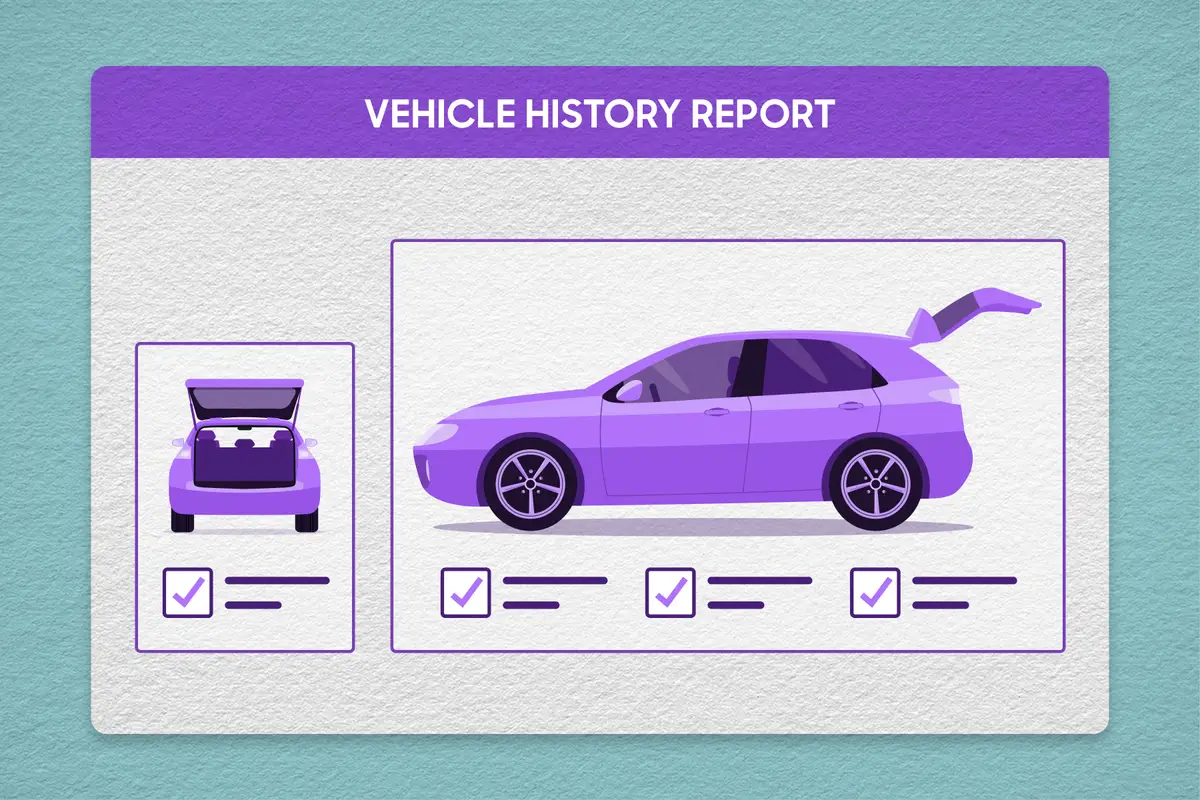Honda's New Touch Display Multimedia System Put To the Test


The automotive world is in a battle over touch-sensitive controls versus old-fashioned buttons and knobs. Some automakers pull off the new-wave systems well, others not so much. As a group, the editors at Cars.com generally favor some sort of physical buttons to complement the latest in-car technology.
Honda doesn’t seem to agree. Its latest Touch Display Radio is devoid of any physical controls and is featured in one of its most popular cars, the Civic. It also will be rolled out in the redesigned 2015 Fit that goes on sale later this year. How well does it work?
No automaker does the buttonless system perfectly, and Honda made some mistakes in this execution. But once we spent time with the system, the sheer number of features overwhelmed us. We also were surprised by one of its offerings.
What We Liked

On-Screen Buttons Are Big
Whether you’re skipping songs, selecting one of the six options from the home screen or picking one of the 11 possible audio sources, the on-screen tiles are huge and easy to hit with your finger. Even when listening to one source like FM radio, by simply clicking the large area under the word Source, you can see an audio menu with the 10 other options.

You Can Customize A Lot
Other systems allow customization of the home screen, and Honda follows suit. You can arrange the tiles in any order, so if you’re a music junkie who rarely uses a cellphone in the car the Audio button can be moved to the home screen’s top-left quadrant. The background colors also can be changed – choices are blue, amber, red and our favorite, no surprise here, violet – and you can add custom wallpaper, too.

Fuel Economy Data Even a Hybrid Owner Would Want
The system also displays mileage history in several ways, letting you track your current drive or the trip computer’s entire history.

Smartphone-Like Control of the Navigation
The navigation system’s map works like those found on a smartphone with pinching and swiping movements for zooming and other functions. On the Civic EX and EX-L trims, navigation can be added to the Touch Display as a $50 app. It has the same look and feel of the fully integrated navigation system in the top trim level, but it doesn’t have that model’s voice-integration control. Still, that’s quite a deal, and we were surprised to learn the app was available.
What We Didn’t
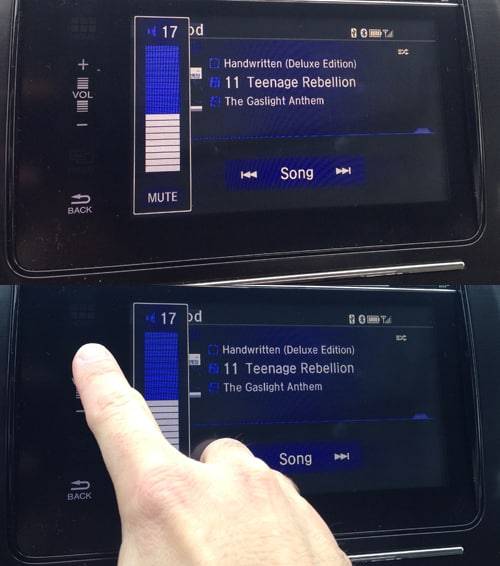
No Volume Knob
The No. 1 complaint about the system from our editors was the lack of a volume knob. Volume can be controlled with physical buttons on the steering wheel, but on the multimedia system’s display, there’s a volume slider on the left side. You can tap or slide it to adjust volume levels. This rarely worked in the proper increments expected, and the user’s hand covers the volume level screen display when adjusting it. A small knob in the bottom-left corner would solve these issues. The giant air-conditioning knob controller directly underneath the unit was grabbed absentmindedly by more than one editor, assuming it would turn up the volume.

Graphics Are Just OK
One editor thought the graphics quality was acceptable for an all-new system but not a giant leap forward. However, others thought the graphics would hold up against the competition for the next few years.

The One Small Button That Aggravated Us
To access favorite radio stations or view upcoming tracks when listening to music on an iPod or iPhone, you have to tap a small icon, which looks like a folder tab, on the screen’s right. It’s incredibly hard to locate and activate while driving.

The Smallest Nitpick Only I Would Have
When listening to a song via the USB connection, the large display has artwork, album, song and artist info, and that’s it. There’s no time function or even more preferable for me, a bar that shows track progression. The funny thing is, if you choose to view song information on the Civic’s standard information screen near the speedometer, it does feature the time bar… in a lot less real estate. What’s up with that?
Summary
A majority of our editors stressed that they preferred the base Civic’s head unit for controlling music, volume and other functions because of its simplicity and the small information screen’s clarity. However, the features that Touch Display packs are welcome, and we’ve gotten used to using steering-wheel volume buttons before … we’re looking at you, Lincoln.
Where You Can Get It
Touch Display is standard on 2014 Civic EX and EX-L trims. Touch Display with integrated navigation with voice command is standard in the 2014 Civic EX-L with Navigation.
A $50 navigation app can be purchased with the standard Touch Display but doesn’t feature voice control or show turn-by-turn directions displayed in the dashboard information screen. It also requires a smartphone connection.
Honda has not released full details of Touch Display for the new Fit.

Former managing editor David Thomas has a thing for wagons and owns a 2010 Subaru Outback and a 2005 Volkswagen Passat wagon.
Featured stories